Hey Readers, Welcome to HVHDTECH, your ultimate destination for everything techy and awesome! Today, we’re tackling a common digital dilemma ,How to manage your emails. Let’s face it, that “1,000+ unread emails” notification can feel like a relentless monster hiding under your bed. But don’t worry, because we’re here to help you tame that beast.
Now Meet Sarah, a talented marketing manager whose inbox had become a digital labyrinth of chaos 🗂️. Every morning, she would open her email to find 237 unread messages, a sight that made her heart race and her productivity plummet 📉. Meetings were missed, important client communications were buried, and her stress levels were climbing faster than her unread email count 😰.
Her turning point came during a critical project presentation when she realized she had overlooked a crucial email from her team lead 🚨. That moment of professional embarrassment became her catalyst for transformation. Sarah realized that her email wasn’t managing her she needed to manage her email 💡.Stick till the end to know our technique of How to manage your emails helped Sarah or not.
Moreover If you are short on time like most of our team members you can have a Quick Overview of the article otherwise you can follow the article for in depth analysis by scrolling down a bit.
Quick Overview of How to manage you emails :
Quick Overview of How to manage you emails : Pro’s and Con’s
Quick Overview of How to manage you emails : With a video
In Depth Analysis of the article : Reading time Just 7 minutes
What are Emails and Why Do We Need to Manage Them? 🤔
In our digital age, emails have become the lifeblood of communication, serving as a critical nexus for personal and professional interactions 🌐. Like Sarah, many professionals find themselves drowning in a sea of digital correspondence 🌊. Emails have transformed from a simple messaging tool to a complex ecosystem of communication that can either empower or overwhelm us 🚀.

The modern workplace demands more than just receiving messages ,it requires strategic communication management 🎯. Without proper systems, your inbox can quickly become a source of constant anxiety and reduced productivity. Managing your emails isn’t just about organization ,it’s about reclaiming your time, reducing stress, and maintaining digital productivity 💪.
The Art of Email Management: A Personal Journey of Transformation 🌈
1. Create Folders or Labels: Your Personal Communication Mapping 🗄️
Sarah’s first step was creating a strategic folder system that reflected her professional and personal life 📂. She imagined her inbox as a sophisticated filing cabinet, where each folder was a dedicated space for specific communication types. Work projects, client communications, personal correspondence, bills, and subscriptions each found their perfect home 🏠.

This wasn’t just about tidiness—it was about creating a mental map of her digital communication 🧭. By categorizing her emails, Sarah reduced the cognitive load of constantly searching and sorting. Each folder became a defined territory, bringing clarity and purpose to her digital interactions ✨.
2. Harness the Power of Filters and Rules: Your Automated Email Assistant 🤖
Automation became Sarah’s secret weapon in email management. By setting up intelligent filters and rules, she essentially hired a digital assistant who works tirelessly to organize her inbox 🛠️. These smart systems automatically sorted incoming emails to designated folders, flagged important messages, redirected newsletters, and prioritized emails from key contacts 🎯.

It was like having a personal email butler who silently organized her digital world while she focused on what truly mattered 🕴️. The time saved and stress reduced were immediate and transformative 💨.
3. Unsubscribe Ruthlessly: Declutter Your Digital Landscape 🧹
Sarah recognized that every unwanted newsletter was like a weed in her carefully cultivated email garden 🌱. She took a critical look at her subscriptions, using services to manage and eliminate irrelevant communications 🚮.

Each unnecessary email removed was a victory in maintaining a clean and meaningful digital communication space 🏆.
4. Establish Strategic Email Check-Ins: Reclaim Your Time ⏰
Constant email checking was the enemy of productivity. Sarah implemented a disciplined approach, setting specific times to check emails and resisting the urge to constantly monitor her inbox 🕰️. By batch processing and limiting email access during productive hours, she ensured that emails served her, not the other way around 🚦.
5. Embrace the Two-Minute Rule: Swift Email Triage ⚡
The two-minute rule became Sarah’s email management mantra. If a response or action took less than two minutes, she handled it immediately 🏃♀️.

This approach prevented email pile-up, reduced mental clutter, and provided a sense of immediate accomplishment 🎉.
6. Archive and Delete: Maintain a Lean Inbox 🧘♀️
Sarah transformed her inbox from a storage unit to a dynamic workspace. She regularly archived emails for future reference and deleted those with no long-term value 🗑️. Her lean inbox became a reflection of her clear mind, reducing visual and mental clutter 🌟.
7. Develop Response Templates: Your Communication Shortcut 📝
Creating templates for common communications became a game-changer. Work responses, networking follow-ups, and recurring communications could now be handled with efficiency and consistency 🚀.

These templates were her communication Swiss Army knife—versatile and always ready 🔧.
8. Integrate Task Management Tools 📋
Sarah converted important emails into trackable tasks using platforms like Trello and Asana. By setting reminders and deadlines, she ensured no important task fell through the cracks 📌. Her email became a launchpad for action, not just a messaging platform 🛫.
9. Silence the Notifications: Find Your Focus 🔕
Digital silence became a powerful productivity tool. Sarah turned off email notifications, used do not disturb modes, and created boundaries between communication and concentration 🧘♂️.

Her attention was a precious resource, and she guarded it carefully 🛡️.
10. Pursue Inbox Zero: The Ultimate Email Management Goal 🎯
Inbox Zero wasn’t about having zero emails, but maintaining a perpetually manageable inbox. Sarah processed emails to completion—responding, delegating, or deleting. Her inbox became a dynamic, ever-changing workspace of intentional communication 🌊.
Conclusion: Your Email, Your Narrative 📖
Sarah’s journey from email chaos to communication mastery is a testament to the power of intentional digital management 🌟. Her story illustrates that managing emails isn’t about perfection—it’s about progress, understanding, and creating a system that works uniquely for you 🚀.

Like Sarah, you have the power to transform your inbox from a source of stress to a powerful communication tool 💪. These strategies are not rigid rules but flexible guidelines that you can adapt to your personal and professional ecosystem 🌍. Embrace the journey, remain curious, and watch as your digital communication becomes more intentional, efficient, and ultimately, more human 🤝.
Your email should be a bridge to connection, not a barrier to productivity. Start your transformation today 🌈!
Follow Us on
We’d Love to Hear From You!
And there you have it, folks! 10 tips to transform your chaotic inbox into a serene, organized paradise. Keep your inbox tidy, your mind clear, and your tech skills sharp. Until next time, stay awesome, HVHDTECH family! 😊
Feel free to use this for your website HVHDTECH. If you need more help or additional content, just let me know! 😊At HVHDTECH , your feedback helps us grow, improve, and serve you better.
Whether you have a suggestion, a question, or simply want to share your thoughts, We’re all ears! Tell us what you think your opinion matters.
Thank you for being a part of the HVHDTECH Community! Your input is invaluable to us, and we look forward to hearing from you .
FAQs
1. Why is managing emails important?
Managing emails efficiently is crucial for staying organized, saving time, and reducing stress. It helps you avoid missing important messages and keeps your inbox clutter-free.
2. How can I organize my emails better?
To stay organized, consider categorizing emails using folders or labels such as “Work,” “Personal,” or “Urgent.” Archiving old emails instead of deleting them can also be helpful if you need to reference them later. Additionally, unsubscribing from unnecessary newsletters can significantly reduce clutter.
3. What is Inbox Zero, and should I aim for it?
Inbox Zero is a strategy where you clear your inbox daily. While it may not suit everyone, it can help individuals feel more in control and less overwhelmed by unread emails.
4. How do I prioritize emails effectively?
You can prioritize emails by using strategies like the “Two-Minute Rule,” where you immediately respond to emails that take less than two minutes. Marking important messages with flags or stars and sorting emails based on urgency can also improve efficiency.
5. How can I reduce email overwhelm?
To avoid feeling overwhelmed, schedule specific times to check your emails rather than constantly monitoring them. Turning off unnecessary notifications and using filters to sort low-priority messages automatically can also help you stay focused.
6. What tools can help with email management?
Smart email apps like Gmail and Outlook offer built-in organization features. Tools like Clean Email or SaneBox can help declutter your inbox, while task management platforms allow you to convert key emails into actionable items.
7. Should I use email templates?
Yes, templates are a great time-saver, especially if you frequently send similar messages, such as meeting requests, follow-ups, or acknowledgments. They streamline communication and ensure consistency.
8. How often should I check my email?
Checking emails two to three times daily is sufficient for most people. Constantly refreshing your inbox can disrupt productivity, so it’s better to set dedicated times for email management unless immediate responses are required.
9. How can I handle spam or phishing emails?
Dealing with spam effectively involves marking unwanted messages as spam to train your email filter. To stay secure, avoid clicking on suspicious links, and always use two-factor authentication to protect your account.
10. What should I do with unread emails?
For unread emails, review them periodically to ensure no critical messages are missed. Irrelevant ones can be deleted or archived in bulk. Setting aside time to manage unread messages regularly can prevent inbox buildup.
Return to Home Page : https://hvhdtech.com/
Read More Related Articles :https://hvhdtech.com/category/movies/
You can visit our Youtube channel for more : https://www.youtube.com/@hvhdtech
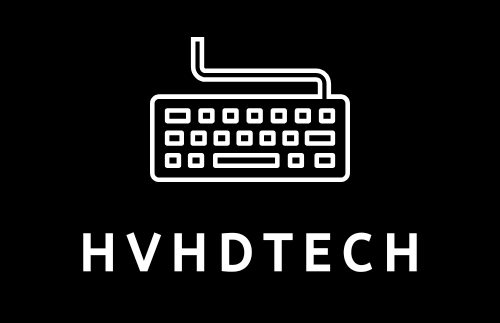



We’d Love to Hear From You! 😊
Pingback: How to Create a WiFi Hotspot in Your PC 🌐📶